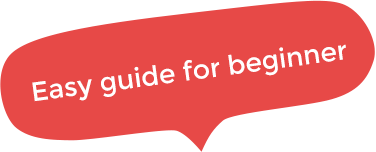
Please refer to this guide if you would like to see the actual screenshots of this service.
 For YouTubers
For YouTubers
STEP0 "Register for iCON CAST service"
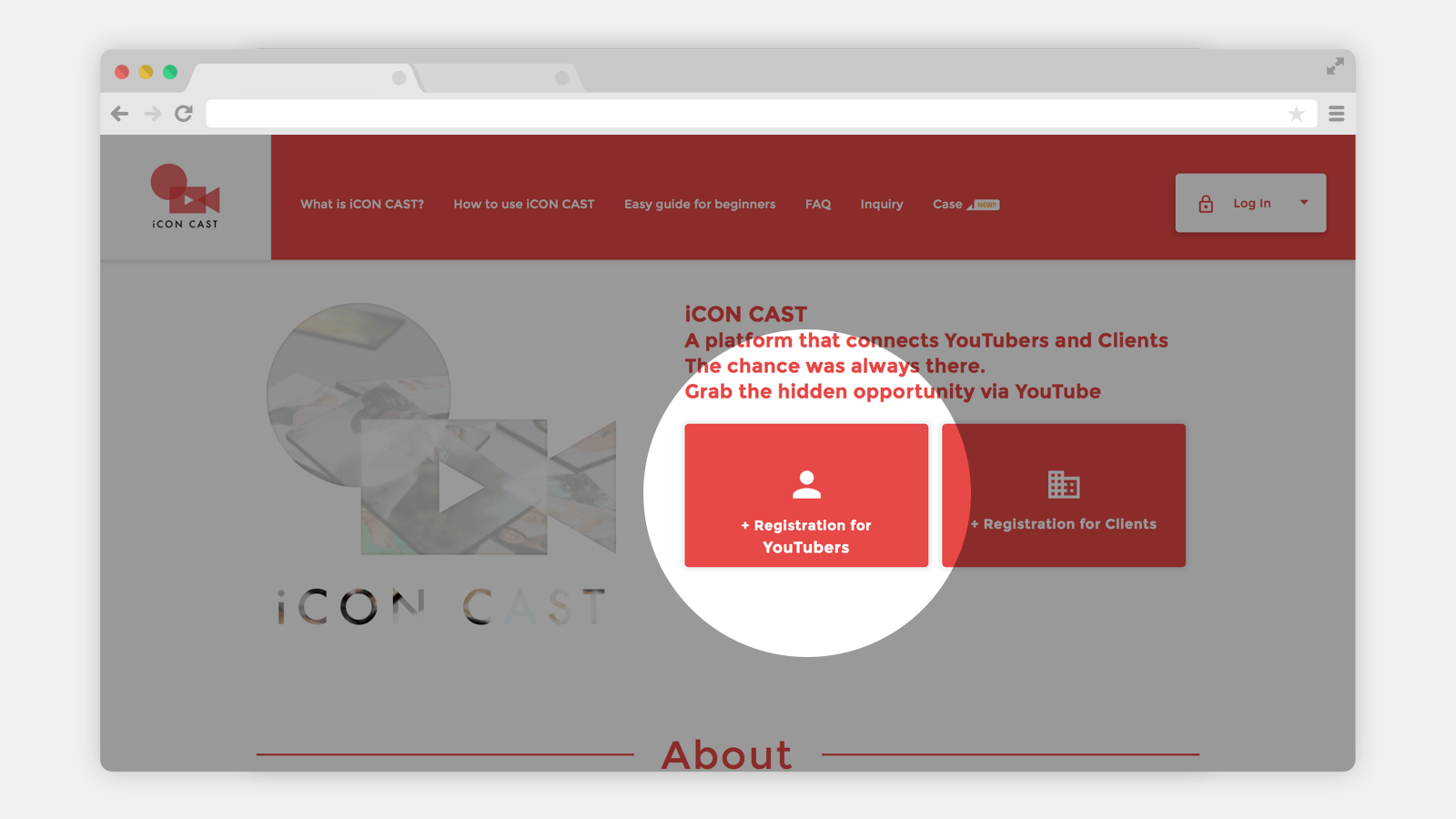 If a valid e-mail is entered, you will receive a pre-register e-mail. Click on the link in that e-mail to complete registration.
If a valid e-mail is entered, you will receive a pre-register e-mail. Click on the link in that e-mail to complete registration.
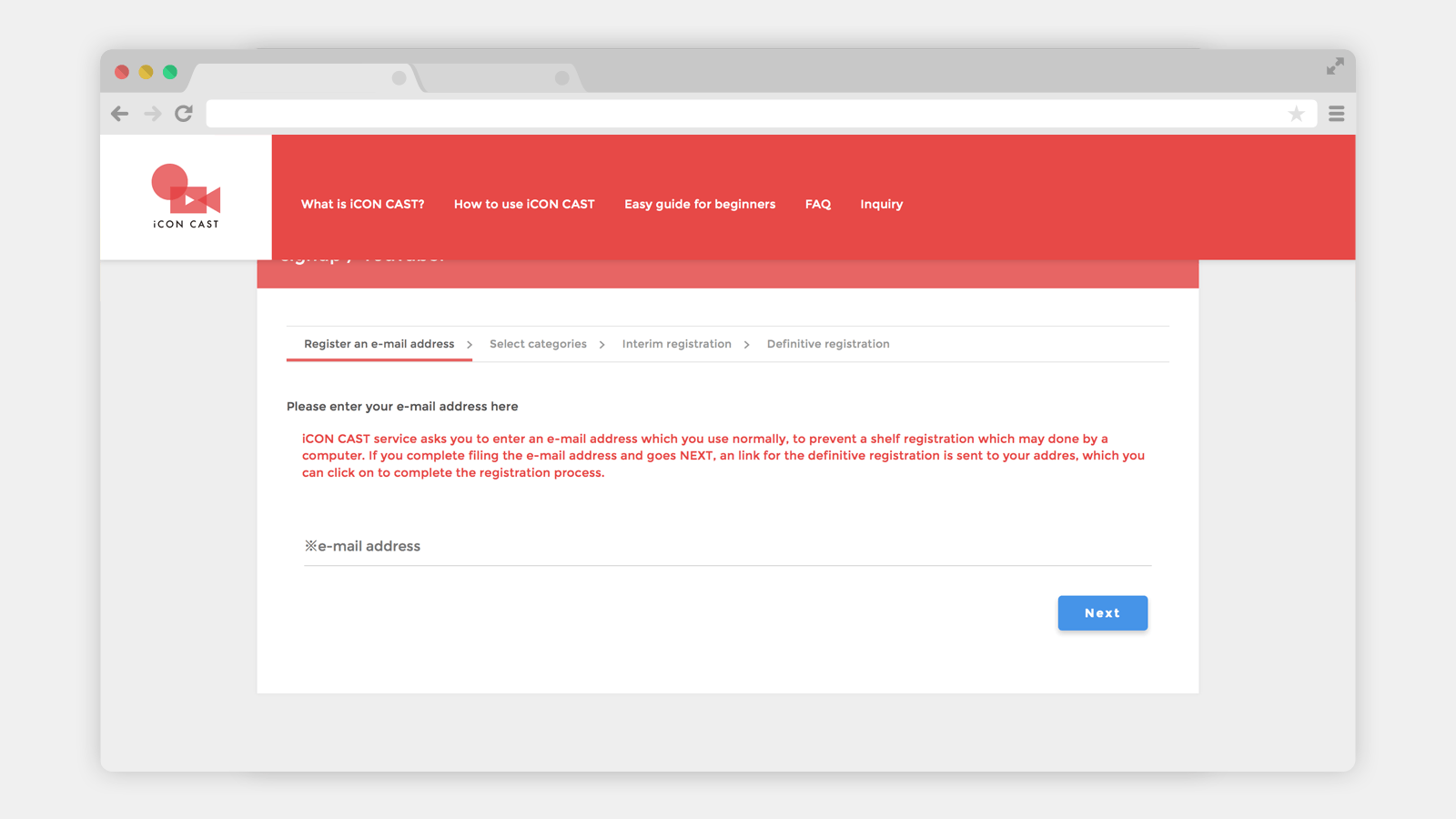
STEP1 "Enter user information"
※It will cause an error if 4 or more categories are selected, so please make sure to select only 3.
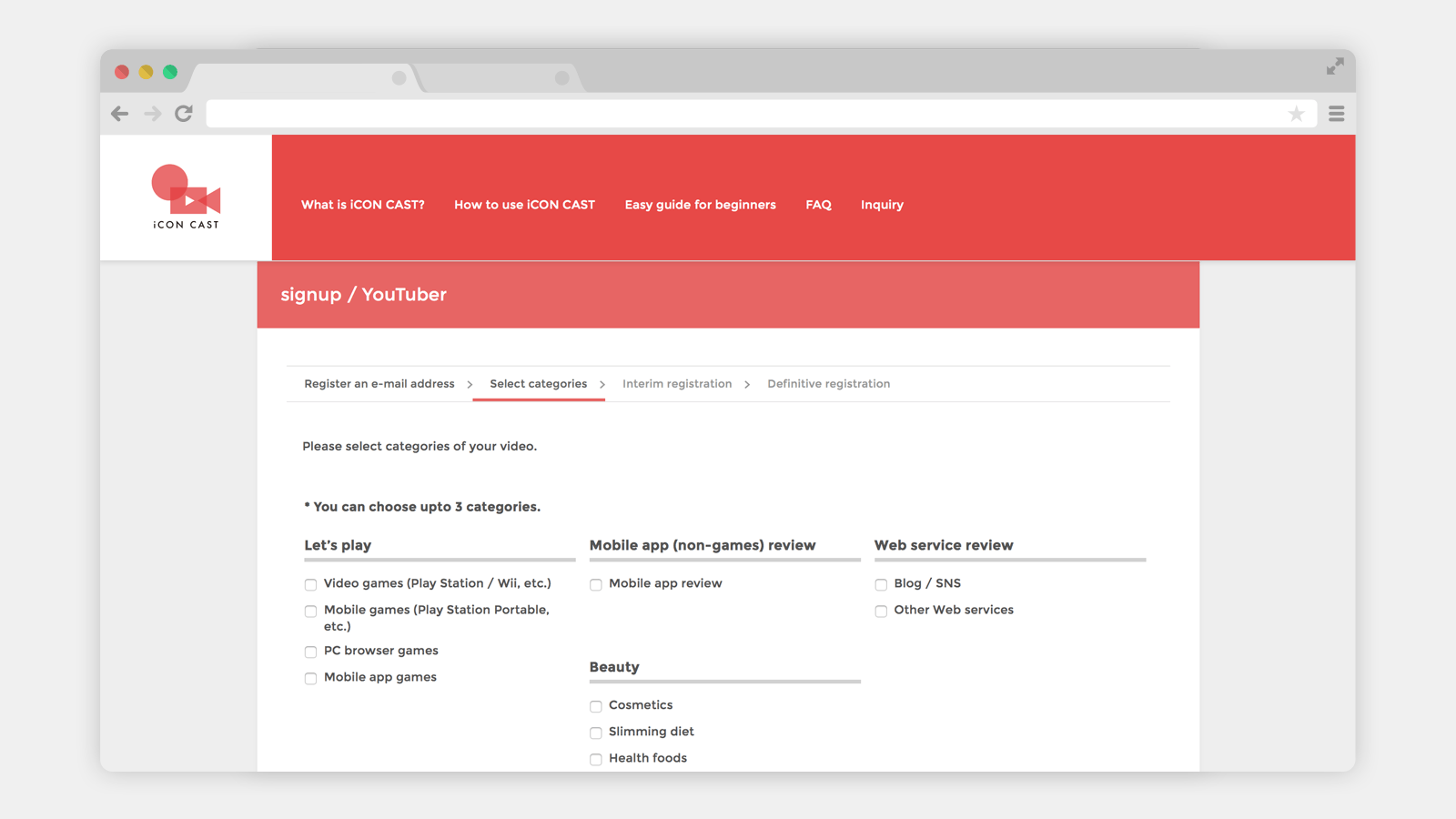 Next enter your profile and payment information. If this field is not properly filled you will not be able to receive projects.
Next enter your profile and payment information. If this field is not properly filled you will not be able to receive projects. ※If you are assigned a running project and the information is entered before the contract, there will be no problem.
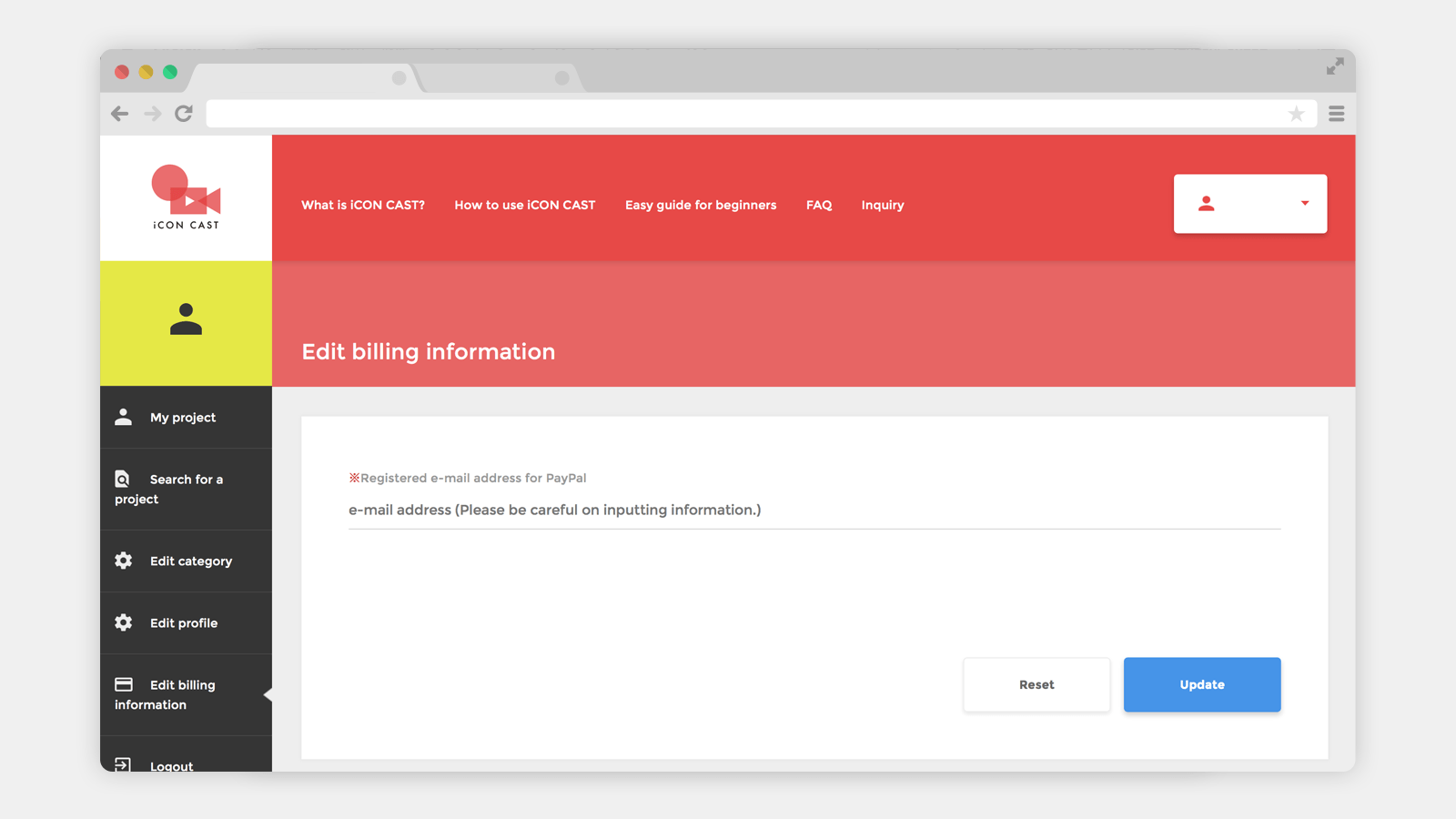
STEP2 "Apply to a project"
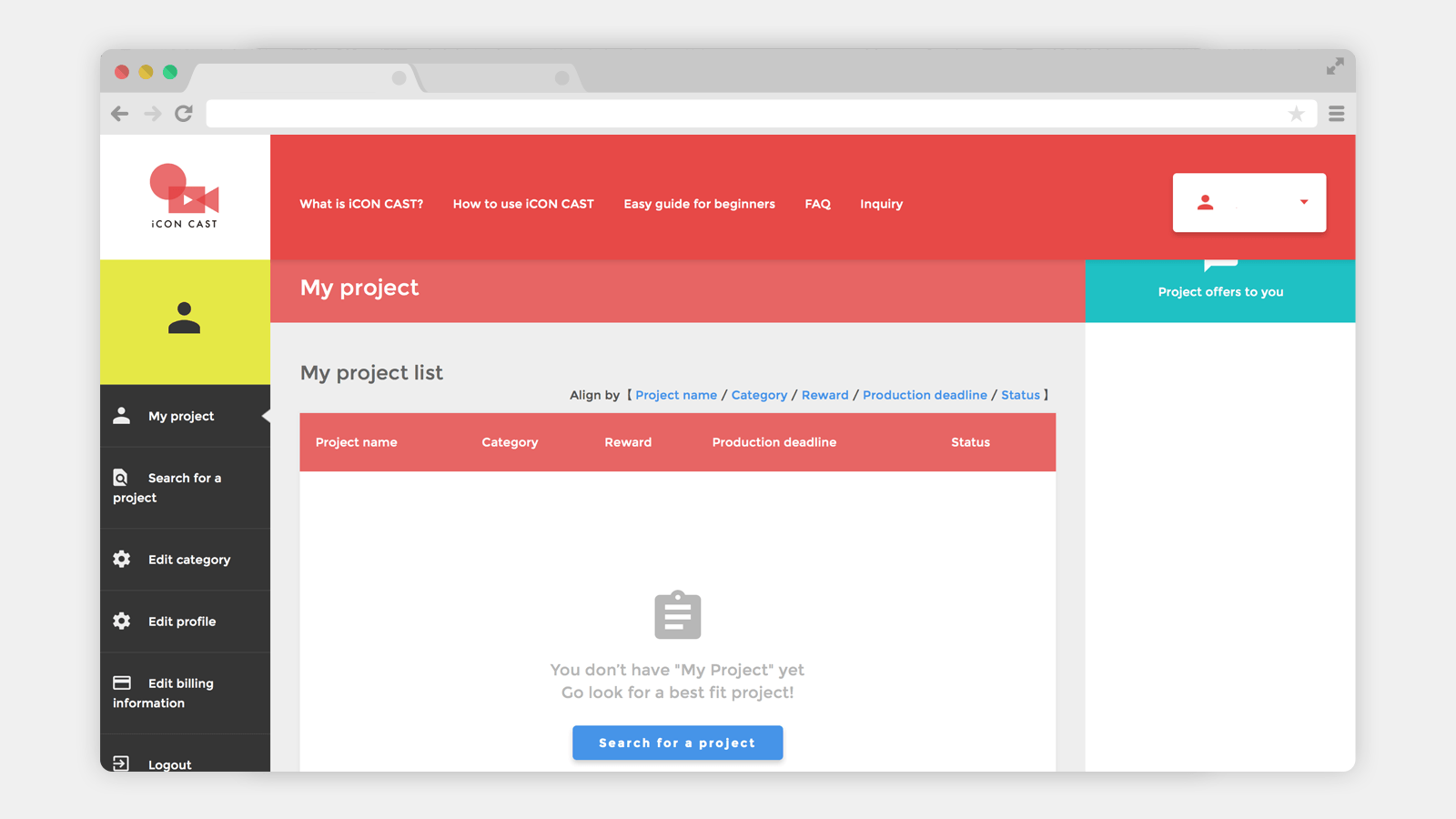 However, since you have just joined there should be no projects in line, so take a head start and search for projects! If you click "search for projects" you will see the following screen.
However, since you have just joined there should be no projects in line, so take a head start and search for projects! If you click "search for projects" you will see the following screen.
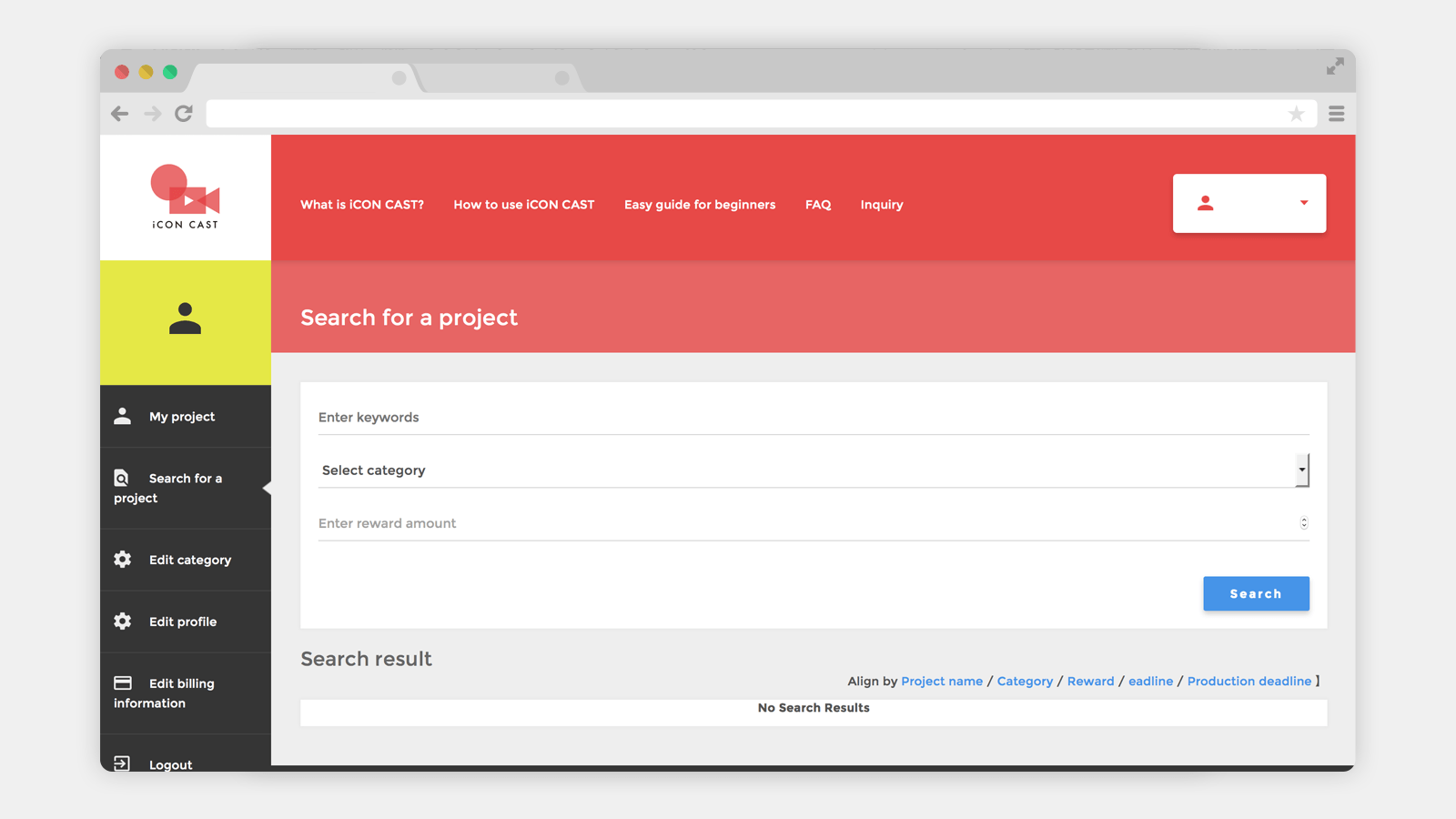
2 ways to search for projects
Searching for projects: method 1
Perform a broad match search by entering either keywords, categories or reward.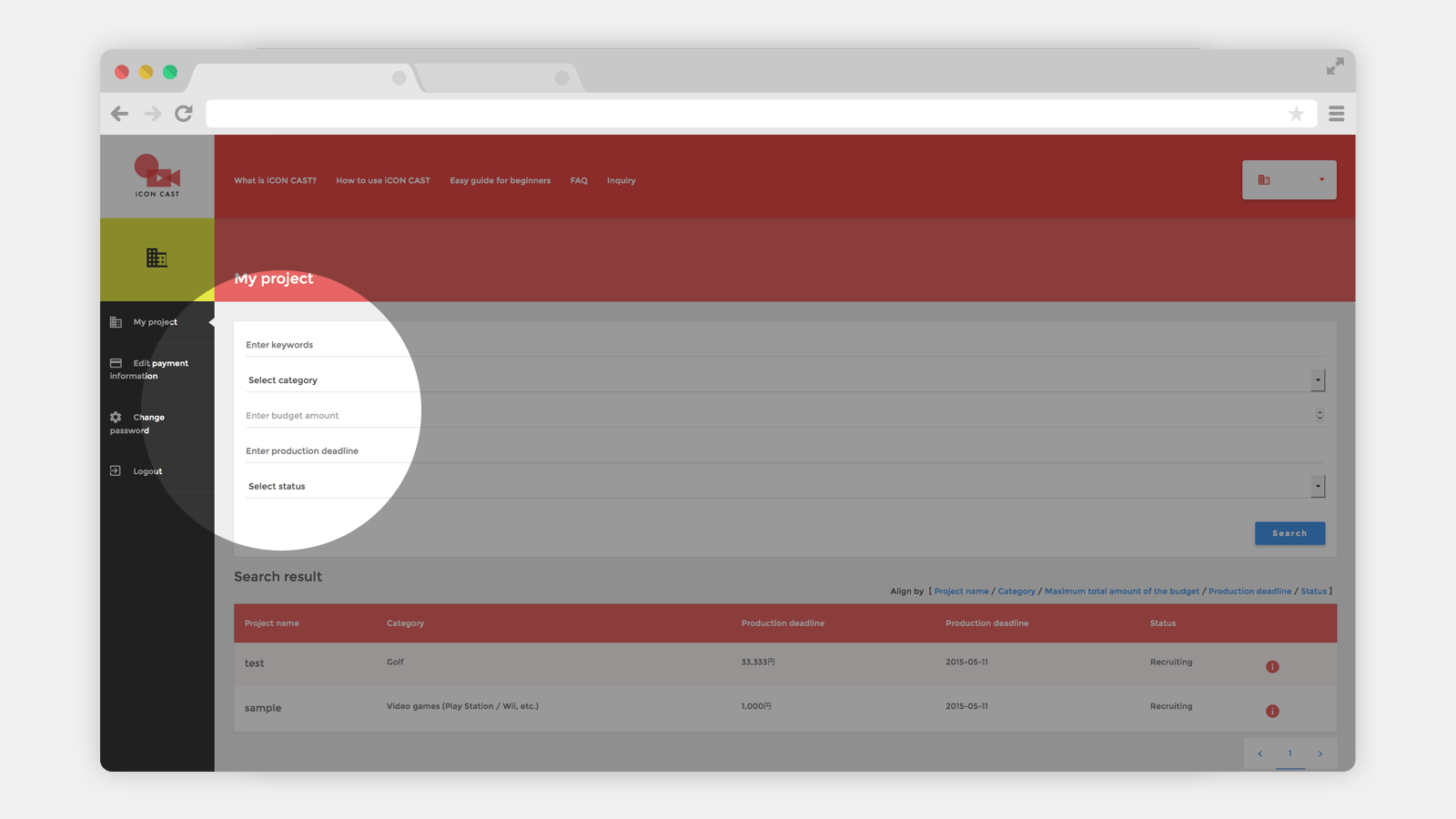
Searching for projects: method 2
If you think you can challenge for projects other than your selected categories, try sorting by application deadline and apply for projects that interest you! The above image shows the search result for projects and if you click a project of your choice you will jump to the section below.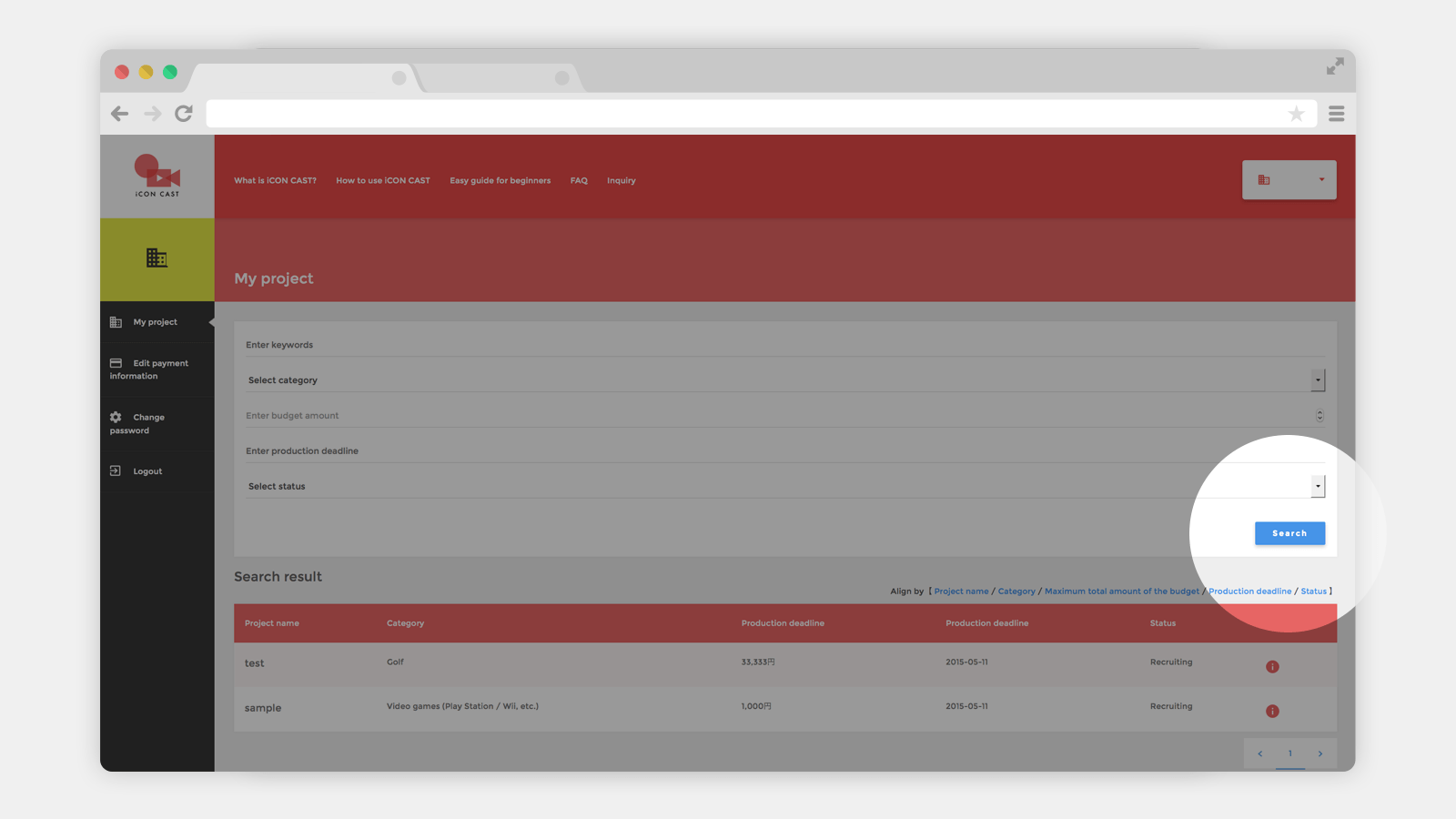 Once you have viewed the details, click "apply" down on the right side. The page will jump to My projects page and you can make sure that the project is added to your list.
Once you have viewed the details, click "apply" down on the right side. The page will jump to My projects page and you can make sure that the project is added to your list.
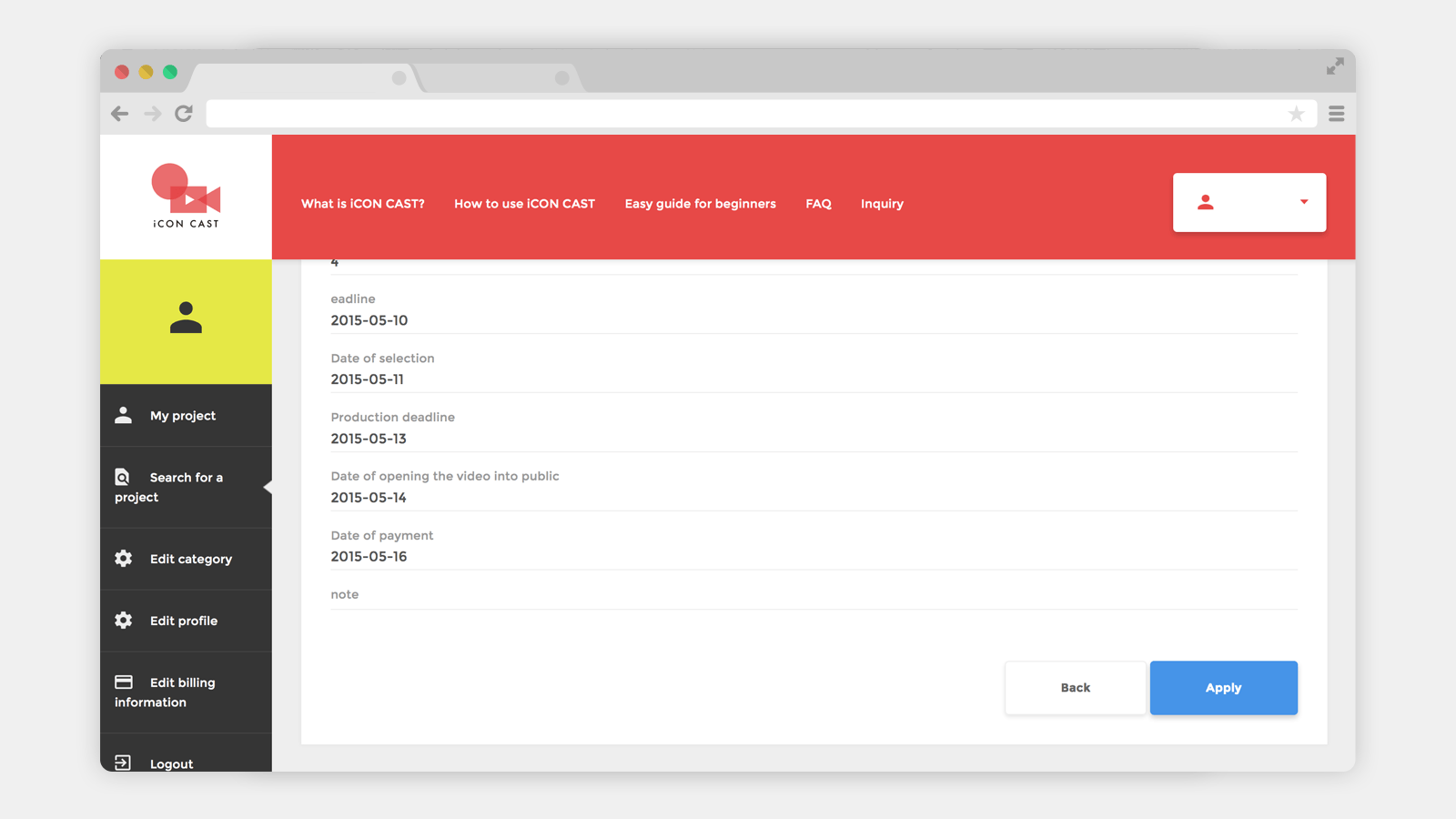 When you click the project name, you can check the project status or access the individual project detail page, where it will be possible to contact the operation team for questions regarding the project
When you click the project name, you can check the project status or access the individual project detail page, where it will be possible to contact the operation team for questions regarding the project
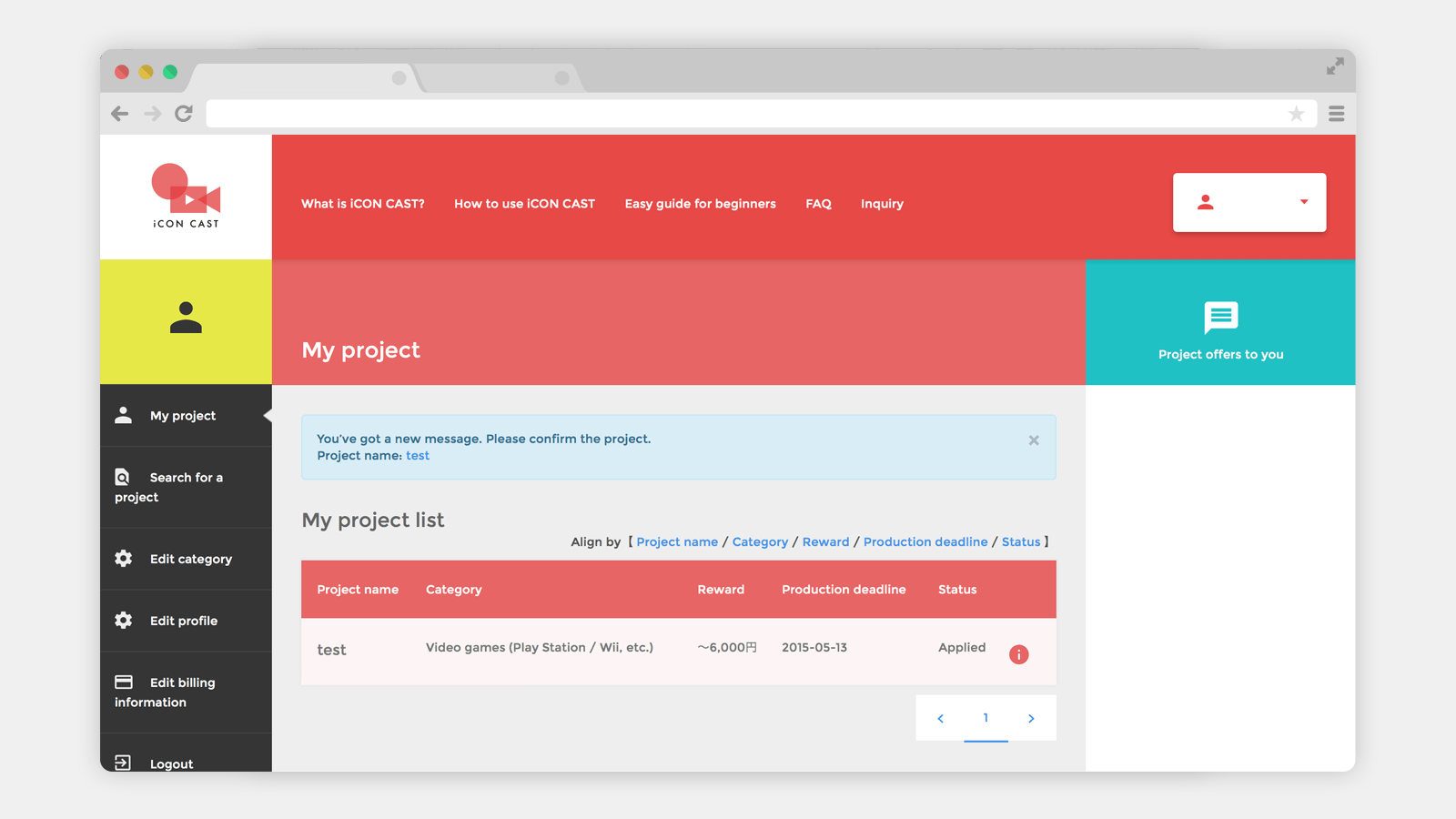
STEP3 "If you are matched to a project..."
iCON CAST will make sure to enhance the creative ideas of YouTubers. We are excited to work with you for a project in the near future!
team iCON CAST
 For Clients
For Clients
STEP0 "Register for iCON CAST service"
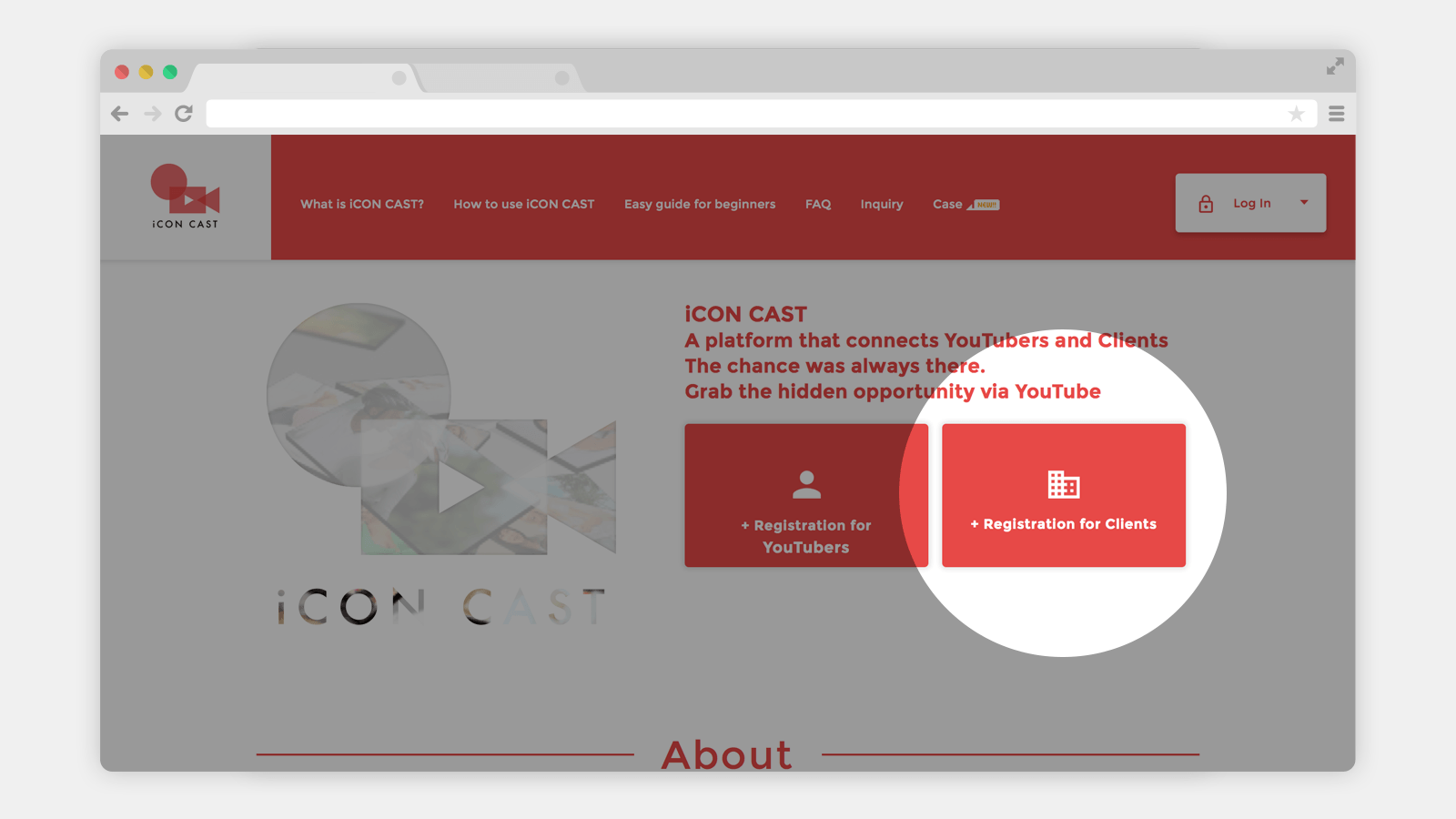 Please check whether you have received a confirmation e-mail to the registered e-mail address. The operation team will contact you within two business days.
Please check whether you have received a confirmation e-mail to the registered e-mail address. The operation team will contact you within two business days. ※We will be letting you know about how to obtain a ID and password and the upcoming workflow with a phone call or e-mail.
STEP1 Recruit YouTubers for your project
※There are certain standards for creating projects thus the operation team will be supporting you to create the best one possible.
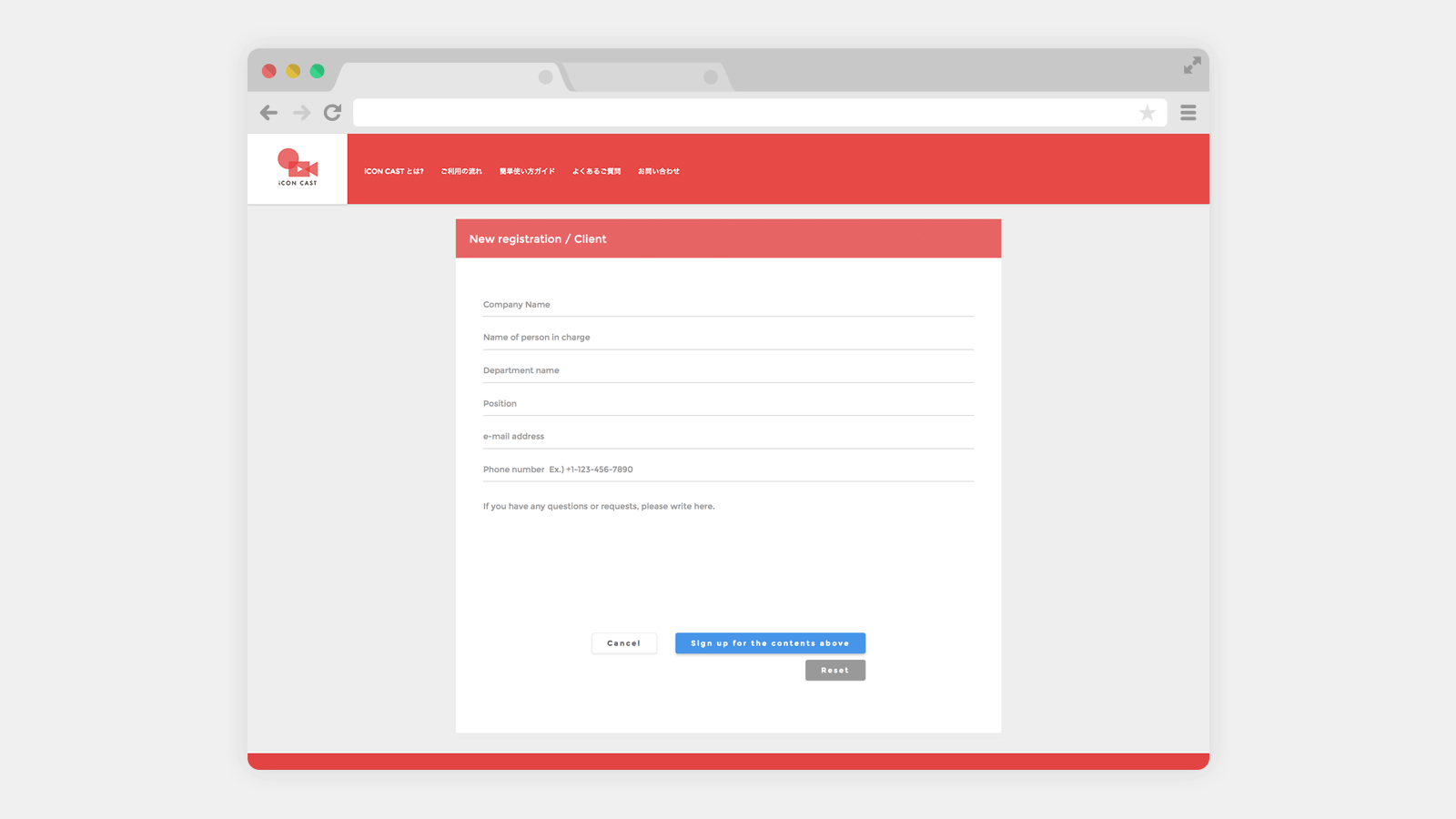 Please check whether you have received a confirmation e-mail to the registered e-mail address. The operation team will contact you within two business days.
Please check whether you have received a confirmation e-mail to the registered e-mail address. The operation team will contact you within two business days. ※We will be letting you know about how to obtain a ID and password and the upcoming workflow with a phone call or e-mail.
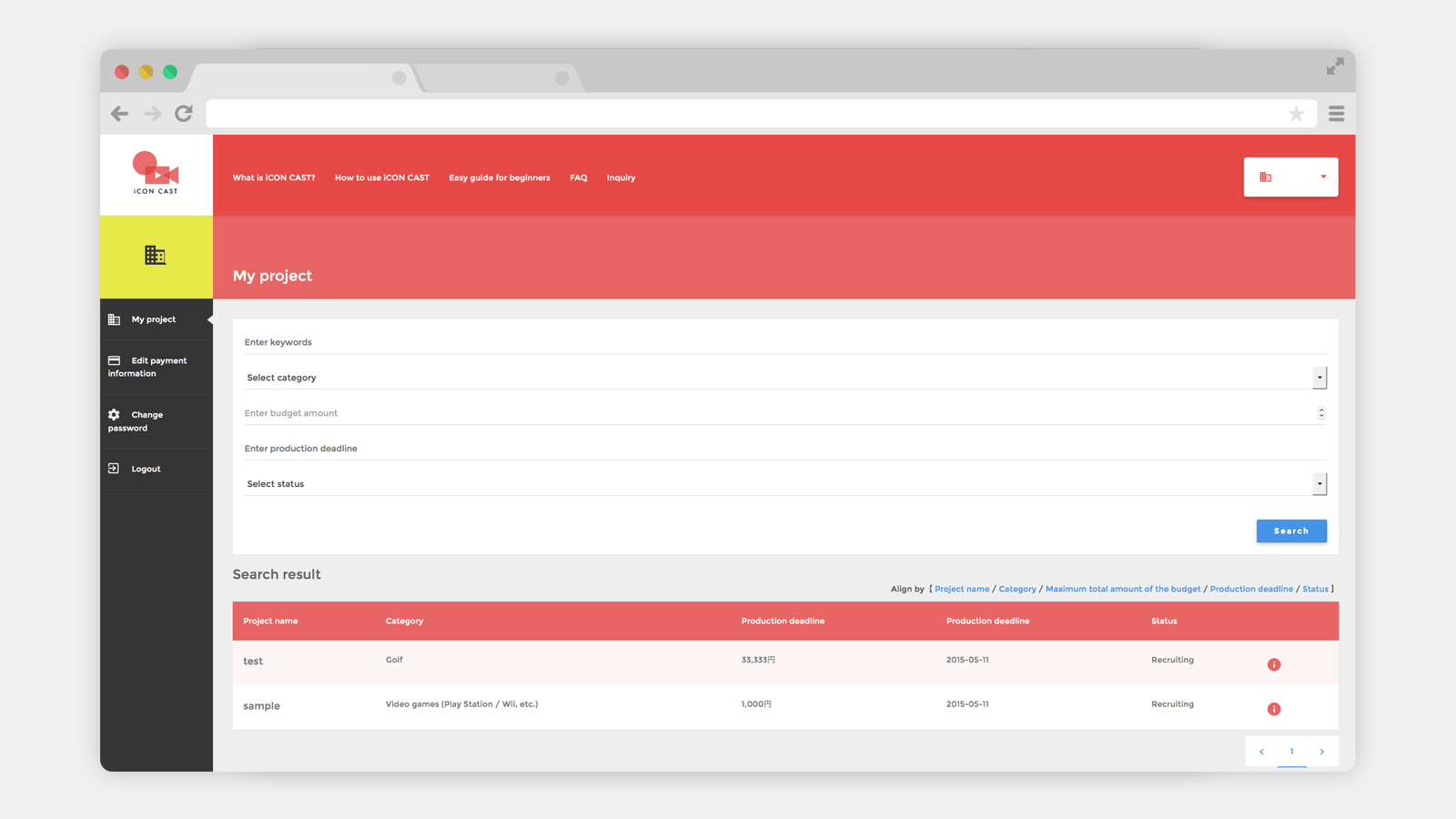 Once a project has been created, it will be added to the My projects tab shown above. When clicking the project, it will be possible to view the details of current projects.
Once a project has been created, it will be added to the My projects tab shown above. When clicking the project, it will be possible to view the details of current projects.
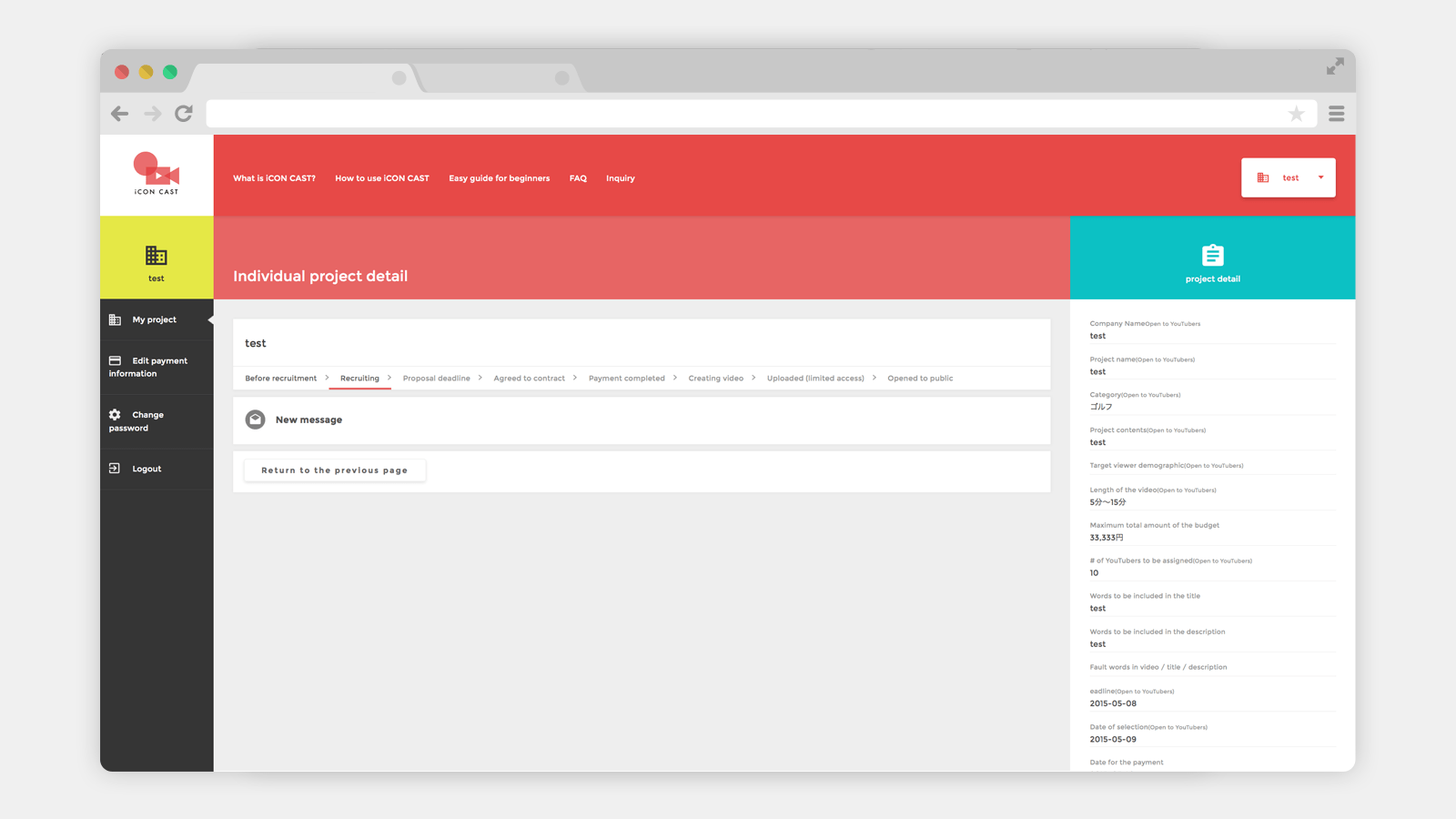 Details will be shown on the right side of the screen. If there is no issue with the project detail please inform the operating team to post the project for application.
Details will be shown on the right side of the screen. If there is no issue with the project detail please inform the operating team to post the project for application. ※Please note that until the projects has been posted, support from the operating team via phone call or Skype will be required and procedures for posting projects must be followed.
STEP2 Select YouTuber ~ Establish a contract
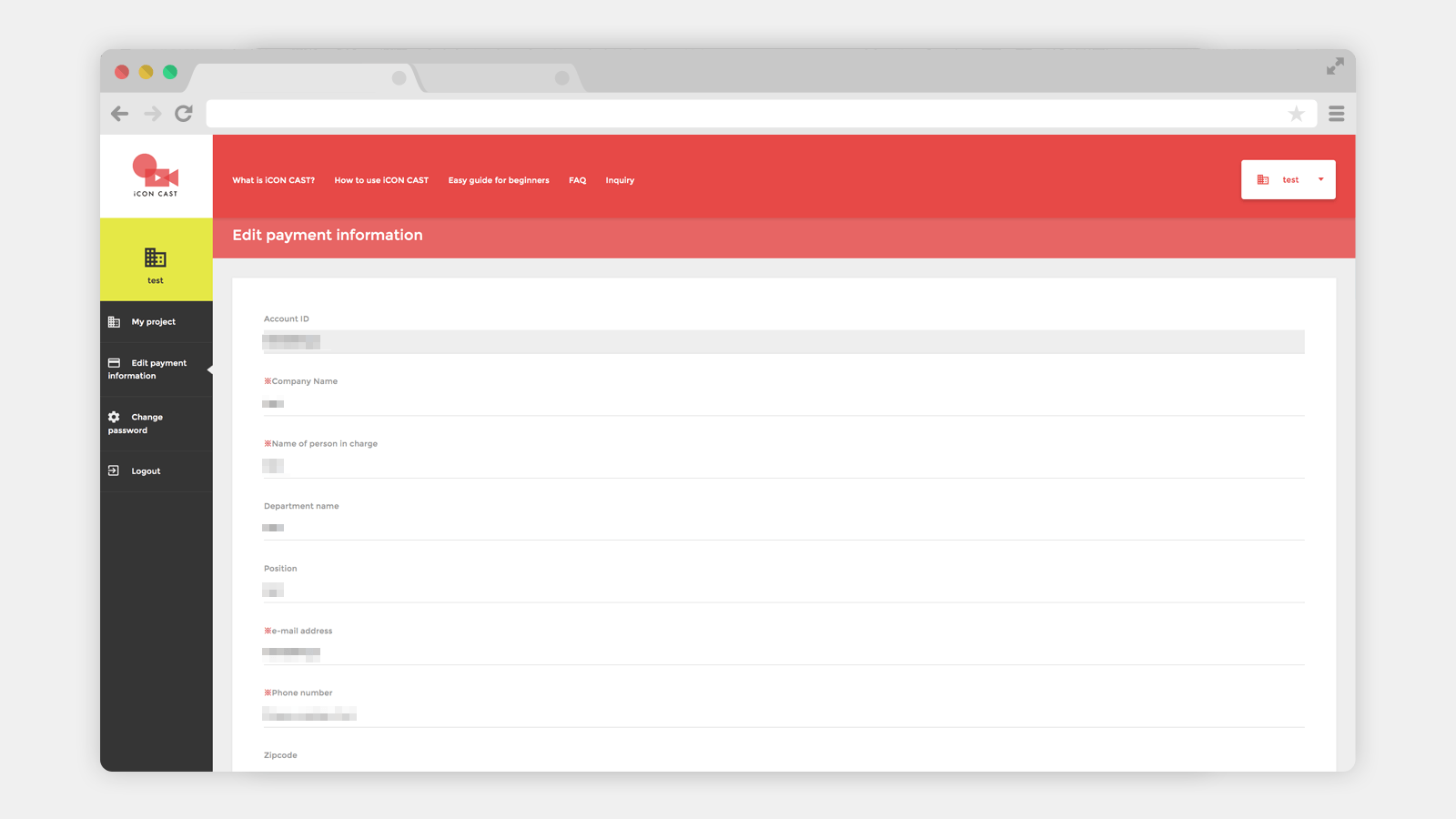 Please click the "payment information" tab on the left side and enter the necessary information. In order to initiate a project this information will be necessary. If sufficient amount of YouTubers apply for the project by the deadline, we will make sure to select optimal YouTubers that will be able to reach out to the desired target group. Also we will be asking to discuss further details (e.g. enable social posting or not, allow secondary use or not) at this point. Once these details have been decided we will move on to the contract phase.
Please click the "payment information" tab on the left side and enter the necessary information. In order to initiate a project this information will be necessary. If sufficient amount of YouTubers apply for the project by the deadline, we will make sure to select optimal YouTubers that will be able to reach out to the desired target group. Also we will be asking to discuss further details (e.g. enable social posting or not, allow secondary use or not) at this point. Once these details have been decided we will move on to the contract phase.
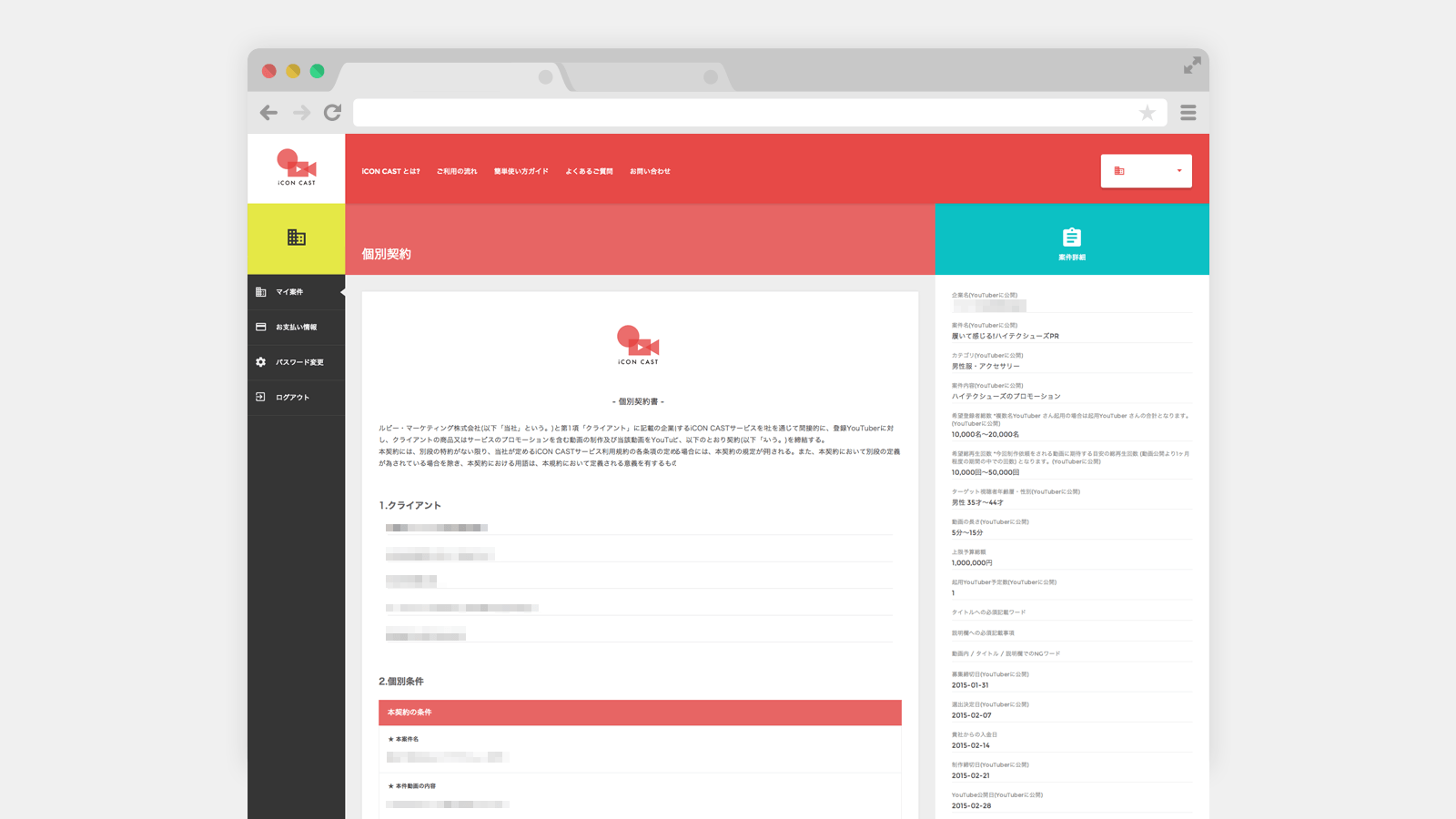
STEP3 Acceptance inspection ~ Videos opened to public
※Limited access: Video can only be accessed if the URL is entered directly. Only the video creator (YouTuber), client and our company will have access due to this limited access.
Please check whether the video uses correct and appropriate descriptions and any other materials that do not match with the requested details for the project. If there is no issue, limited access will be removed and the video will be uploaded for public view.
※If there is point that needs to be changed a request for revision may be sent one time.
We hope this explains the overall procedure for joining and using iCON CAST. We will be waiting to work with you in the near future! Please feel free to contact us if you have any other questions!
team iCON CAST